DESIGN GARDEN
Text On Media
This element is useful as a page title, photographic display of information, or just separation between content.
Navigation
Custom Logo in Text Field
Useful as an additional point of customization
Note: This requires a logo on hand
Sample Text On Media: UA Enterics Site
(Not at Full Width, to preserve page format)
| SETTING | SELECTION |
|---|---|
| Full Width | Toggled OFF |
| Content Style | Column Style |
| Content Background Color | Dark |
| Content Alignment | Content Center |
| Media Attachment | Fixed |
| Space Around Content | 6 (4.0rem | ~64px) |
| Title Heading Level | Unchanged |
| Title Alignment | Unchanged |
| Title | Unchanged |
| Media | <background image/video> |
| Body | <logo> |
Landing Page Navigation
Directs user to a specific page or website for more information
Sample Text On Media: UA Social Media Site
(Not at Full Width, to preserve page format)
Looking for a specific social media channel? Find it here in our directory.
| SETTING | SELECTION |
|---|---|
| Full Width | Toggled OFF |
| Content Style | Column Style |
| Content Background Color | Light |
| Content Alignment | Content Left |
| Media Attachment | Scroll |
| Space Around Content | 10 (8.0rem | ~128px) |
| Title Heading Level | Subsection Heading (H3) |
| Title Alignment | Left |
| Title | <text> |
| Media | <background image/video> |
| Body |
<text> |
Mix and match with text with background when you have two or more pages to link
Sample Text On Media: UA Facultyaffairs Site
Check capla.arizona.edu/visit as well!
(Not at Full Width, to preserve page format)
Vice Provost for Faculty Affairs
Text on Media
| SETTING | SELECTION |
|---|---|
| Full Width | Toggled Off |
| Content Style | Box Style |
| Content Background Color | Light |
| Content Alignment | Full-width |
| Media Attachment | Scroll |
| Space Around Content | 20 (16.0rem | ~256px) |
| Title Heading Level | Page title (H1) |
| Title Alignment | Title center |
| Title | <text> |
| Media | <background image/video> |
| Body |
<text> |
Text with background
| SETTING | SELECTION |
|---|---|
| Full Width | Toggled OFF |
| Background Color | Box Style |
| Background Pattern | Light |
| Space around content | Full-width |
| Text | Bootstrap Grid + Text link :Button style (Button Outline White , Button Red) |

