Breadcrumbs are a secondary navigation tool that help users to your site easily understand the relation between their location on any given page page and higher level pages, or where they navigated from, and therefore help them find their way back if needed.
Breadcrumbs are enabled by default on QuickStart sites.
Proper use of breadcrumbs is important for site accessibility and to help your users navigate your website and understand the page structure.
The more pages your website has, the more important the use of breadcrumbs becomes.
Customizing Breadcrumb Settings
To customize various breadcrumb settings, an admin account will need to sign in and do the following:
- Visit Configuration and under the User Interface section click Easy Breadcrumb
- Configure breadcrumb options as desired
- Save configuration
How do I prevent breadcrumbs from appearing on my home page?
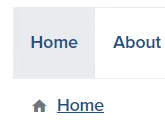
- Sign into your website
-
Hover your mouse cursor over the breadcrumb menu and on the right side of the page you will see a small pencil icon appear

- Click on the pencil and select Configure Block (Not Remove Block as we only want to remove it from one page not the entire site)
- Under pages, enter "/home" (no quotes) and be sure to select the radio button labeled "Hide for the listed pages"
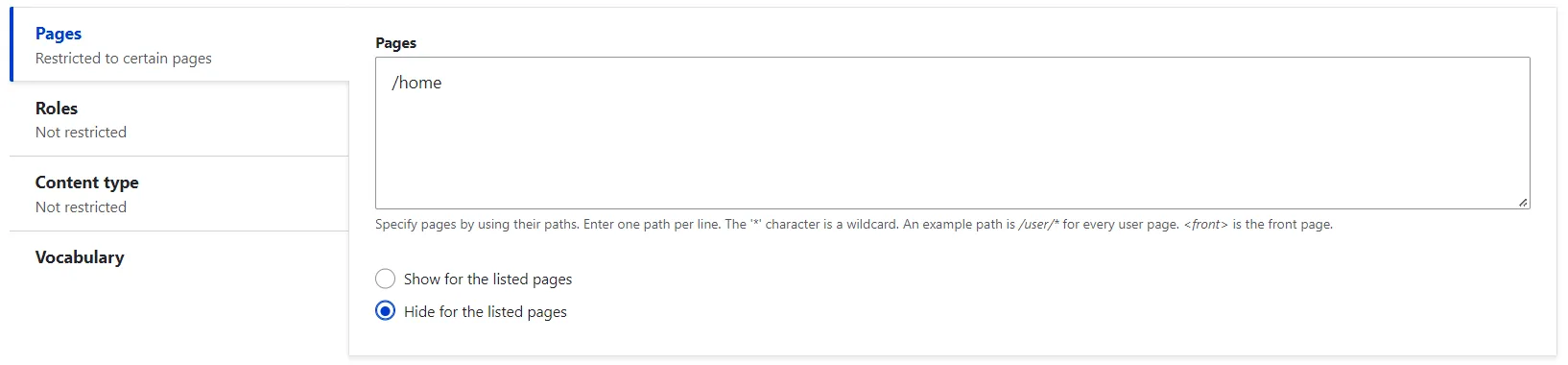
- Save Block

