This guide provides step-by-step instructions on how to clear the cache on a website. By following these simple steps, users can ensure that their website is running smoothly and efficiently, improving overall performance and user experience.
Image
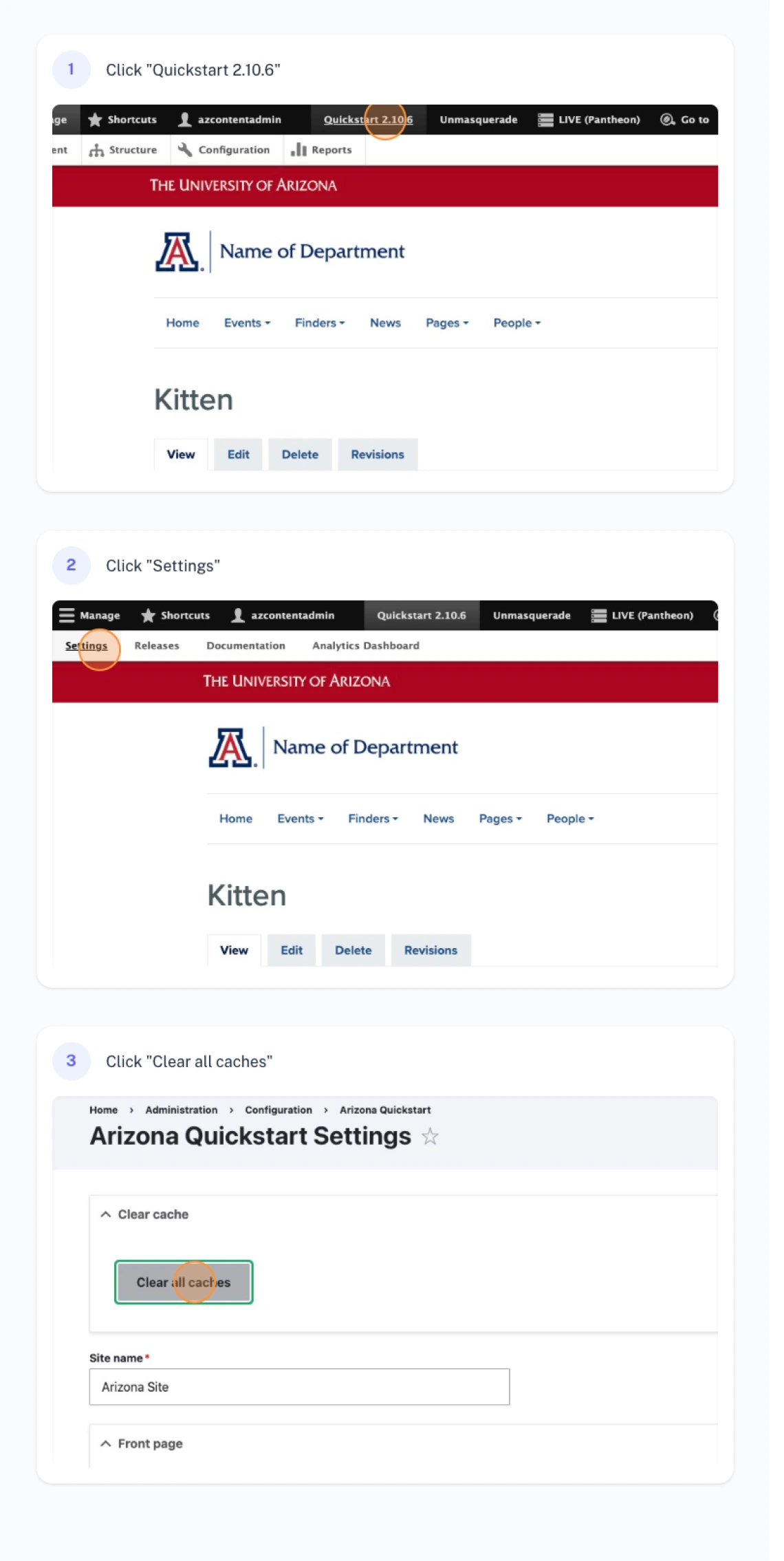
1. Click on "Quickstart x.y.z"
2. Click "Settings"
3. Click "Clear all caches"

