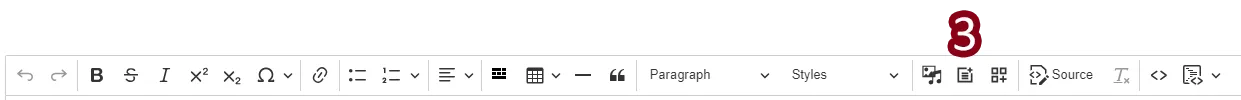The embedding content button allows you to embed content from your website, such as people, events, news, and other pages to a page.
How to Embed Content
- Create a page or edit an existing one.
- Add any page element that contains the Editor Toolbar or edit an existing element.
- Select Embed Content from the Editor Toolbar.
- Search the title of the element from your website you wish to embed then click Next > Embed.
- Save.