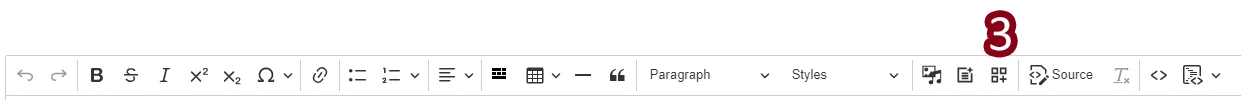Embedding content blocks can be useful for displaying commonly repeated groups of page elements or for inserting page elements inside of another element (For example: inserting Cards within an Accordion).
How to Embed Content Blocks
- Create a page or edit an existing one.
- Add any page element that contains the Editor Toolbar or edit an existing element.
- Select Embed Content Block from the Editor Toolbar.
- Search your block's description label then click Next > Embed.
- Save.