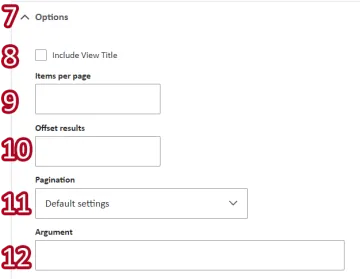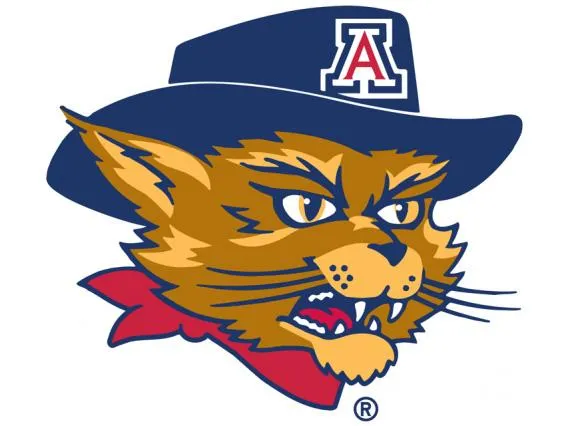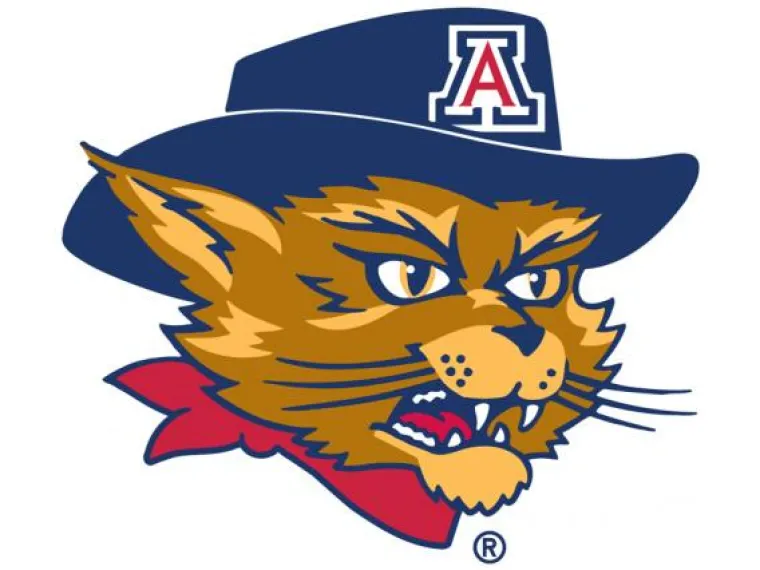Directories can be created using Views to show your people on a page. Taxonomy categories can be used to organize people by their department or position within the organization.
How to Add a Person View
Image
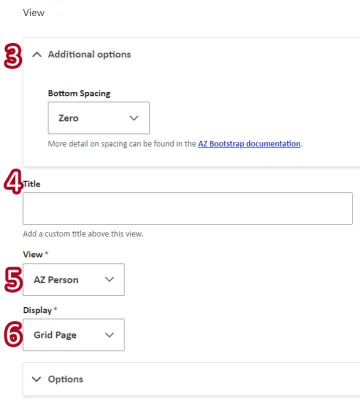
- Create a new page
- Click on Add View.
- Select a Bottom Spacing to add space below the view (Optional).
- Enter a Title for the view, you can choose whether or not you want this title displayed in the options.
- Choose AZ Person for the View.
- Choose either Grid Page, Row Page, or Grid - Modal for the Display (Examples below).
- The option called Grid - Modal in the Display dropdown will provide users with a floating modal window with more information when person items are selected.
- Select Options
- Check whether or not to show the View Title.
- Select Items per Page to change how many people to show in the view (Recommended to leave blank to show all people).
- If you wish to omit results from the beginning of the view, enter a value in the Offset Results field equal to the number of results you'd like to hide from the beginning of the view.
- Select a pagination style for your view. (This is recommended for views with large amounts of items.)
- Enter an Argument to display only people in a certain category (Leaving this blank will display all people).
- The Argument must be the taxonomy term ID number of the category you wish to display
- You can enter:
- Single taxonomy arguments: 4
- Multiple taxonomy arguments: "4,6,3" (Taxonomy terms within double quotes and separated by comma)
- Single secondary taxonomy arguments: 8 (No double quotes used)
- Multiple secondary taxonomy arguments: 8 9 (No double quotes or comma used)
- For more information see the Taxonomy page
Image