How to Add a List of Publications to a Page
Add a View page element to a page and then select AZ Publications for the view and List for the display.
The List view display provides a simple list of all publications on the site. To filter the list by a specific taxonomy term from the Publication Categories vocabulary, you will need both the taxonomy term ID and the machine name for the citation style that the list should use:
- To find the taxonomy term ID, follow the steps as described in the How to Create a View of a Specific Category section on the Views page. You can view the list of Publication Categories terms at
/admin/structure/taxonomy/manage/az_publication_categories/overview. Terms from any taxonomy vocabulary may be used for filtering publications. - To find the citation style, see the table below and note the machine name for the style you would like the list to use. For additional styles, Administrator users may visit the Citation Styles settings page by going to Quickstart Settings, clicking on the AZ Publication tab, and then clicking on the Citation Styles tab. The page is located at
/admin/config/az-quickstart/settings/az-publication/styles.
Default Quickstart Citation Styles
| Style Name | Machine Name |
|---|---|
| American Medical Association Style (AMA) | az_ama |
| American Psychological Association Style (APA) | az_apa |
| Bluebook Law Review Style | az_bluebook |
| Chicago Manual of Style (CMOS) | az_chicago |
| Institute of Electrical and Electronics Engineers Style (IEEE) | az_ieee |
| Modern Language Association Style (MLA) | az_mla |
- Once you have both the taxonomy term ID and the citation style machine name, go to the View page element where you have selected AZ Publications for the view and List for the display. Expand the Options dropdown and in the Argument field, enter the citation style machine name followed by a slash (
/), followed by the taxonomy term ID. For example, if you are displaying a list with the MLA citation style filtered by the taxonomy term ID 54, you would enteraz_mla/54. To filter with multiple taxonomy terms, combine them with plus likeaz_mla/54+55.
How to Add a List of Publications with Search Filters
Add a View page element to a page and then select AZ Publications for the view and Search for the display.
The Search view display includes filters above the list of publications allowing users to filter the list by certain fields such as author name(s) and publication type.
How to List Publications Associated with a Person
1. Add a person.
2. Create an author linked to the person created in step 1.
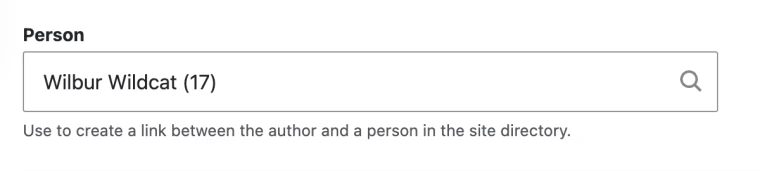
3. Create a publication linked to the author
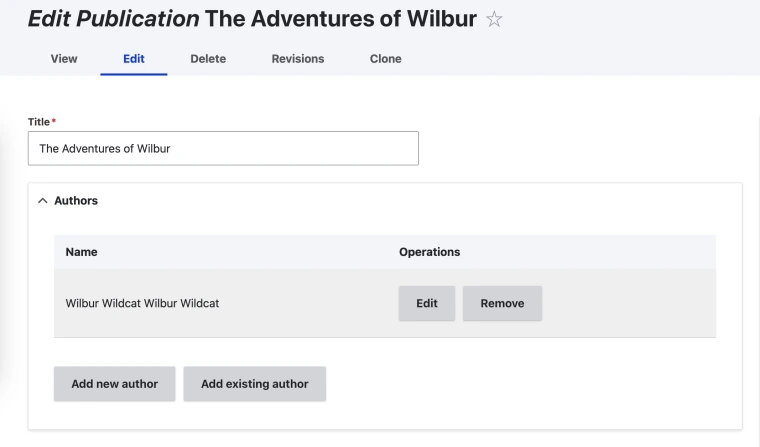
4. Place the view block on person pages.
Place the AZ Publications: Person view block where you would like publications to appear.
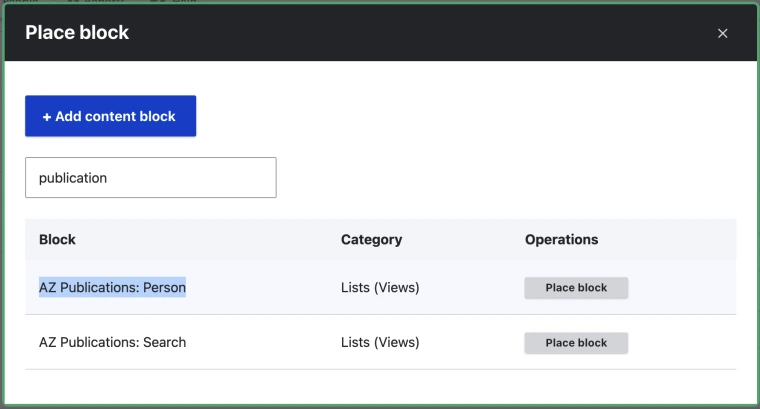
Result
After completing these steps, the publications will be listed on the person’s profile page, as long as the profile and publications are correctly linked through the author. See Wilbur Wildcat for an example.
Additional Notes
Multiple Authors: If a publication has multiple authors, you can repeat Step 2 for each additional author and link them to the same person or different people as needed.

