Editors can restrict access to certain webform elements by activating or blocking certain user roles. Using the Access tab in the element editing window, editors can decide which users can make, update, and view submission to the element.
This area allows editors to determine the general types of users and specific individuals that can submit a response using the element.
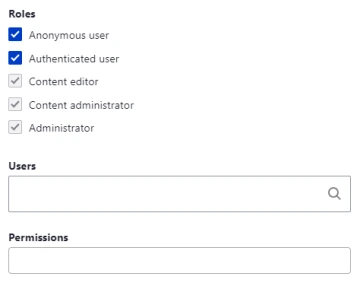
Fields
Roles: Allows editors to determine who can submit a response based on permission level. Includes Anonymous user, Authenticated user, Content editor, Content administrator, and Administrator.
Users: Allows editors to specify individual users who can submit a response using the element. Provides a search function to search users added to the webpage.
Permissions: Allows editors to select permissions approved users have to create submissions.
This area allows editors to determine the general types of users and specific individuals that can update a submitted response.
Fields
Roles: Allows editors to determine who can update a response based on permission level. Includes Anonymous user, Authenticated user, Content editor, Content administrator, and Administrator.
Users: Allows editors to specify individual users who can update a response using the element. Provides a search function to search users added to the webpage.
Permissions: Allows editors to select permissions approved users have to update submissions.
This area allows editors to determine the general types of users and specific individuals that can view a submitted response.
Fields
Roles: Allows editors to determine who can view a response based on permission level. Includes Anonymous user, Authenticated user, Content editor, Content administrator, and Administrator.
Users: Allows editors to specify individual users who can view a response using the element. Provides a search function to search users added to the webpage.
Permissions: Allows editors to select permissions approved users have to view submissions.

