Improved Cards in Quickstart 2
Quickstart 2 has several new features for card decks including the ability to make decks with unlimited cards, background color options, and improved previews when editing.

Cards are one of the most beloved and frequently used features in Quickstart 1. We've made several improvements to make cards even more flexible and easier to use in Quickstart 2. Read more below and also check out the different card display options on the card demonstration page.
Unlimited Cards
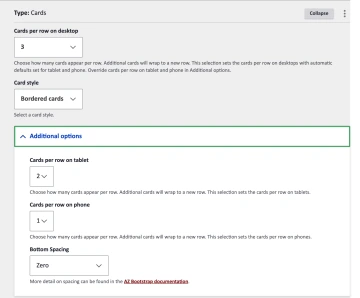
In Quickstart 1, card decks contained a maximum of three cards per card deck. This often resulted in creating multiple card decks in a row, making it difficult to make cards consistent or reorder cards.
In Quickstart 2, you can add unlimited cards to a deck – they'll just keep wrapping to new rows as you add them. You can also set how many cards should appear in each row (up to 4) for desktop, tablet, and mobile displays.
Note: If you would like to have varied numbers of cards per row, keep in mind you will have to add a new card deck to specify a different number.
Background Color Options
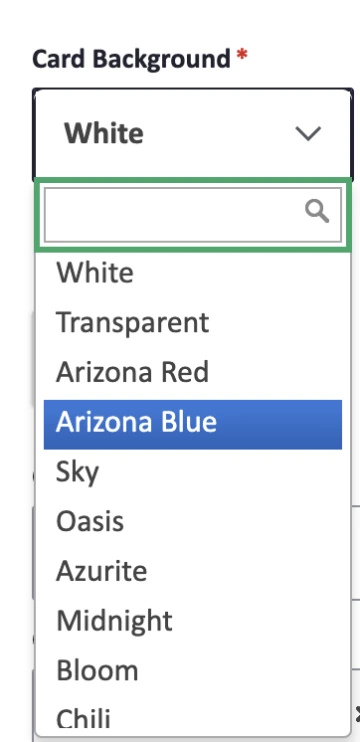
Another exciting feature about the new cards is the ability to change the background color of each card. There is a choice of several brand colors which can be applied to cards. This allows for more vibrant and flexible card designs. Simply select the desired background for each card, but remember to follow color contrast guidelines when choosing colors.
Improved Preview
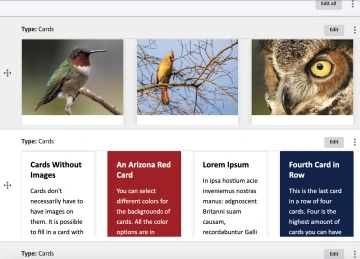
One of the best features of the cards is the higher fidelity preview. Before saving, it's easier to see what the cards will look like.
Want to learn more about working with cards?
Cards
Reordering Page Elements

