Roles required
Only an Administrator can install the needed modules for content moderation and anonymous user review and configure workflows.
Content Moderation
Content moderation allows you to save changes to currently published pages as a draft. This is helpful when changes need to be approved prior to publishing.
The Content Moderation module is installed by default in Quickstart. A basic Editorial Workflow is also included, but you will need to apply it to the content types where you want to use content moderation. Site administrators can:
- Go to Configuration and then choose Workflows (or go directly to https://<mysite>/admin/config/workflow/workflows.
- Use the drop down to select Edit for the Editorial Workflow.
- Under This workflow applies to select the content types or other elements you want to use content moderation.
- Click Save.
The Editorial Workflow includes Draft and Published states. You can edit the workflow or create a new workflow with additional steps if desired.
Use this workflow for when you have a published page and want to make edits in a draft. Drafts can be sent for review before the changes are published to the live site.
- Edit the desired page
- Make the desired changes to the content
- Changes to menu location or other settings in the right sidebar will be published live. They do no respect the content moderation workflow.
Change the state to Draft
Image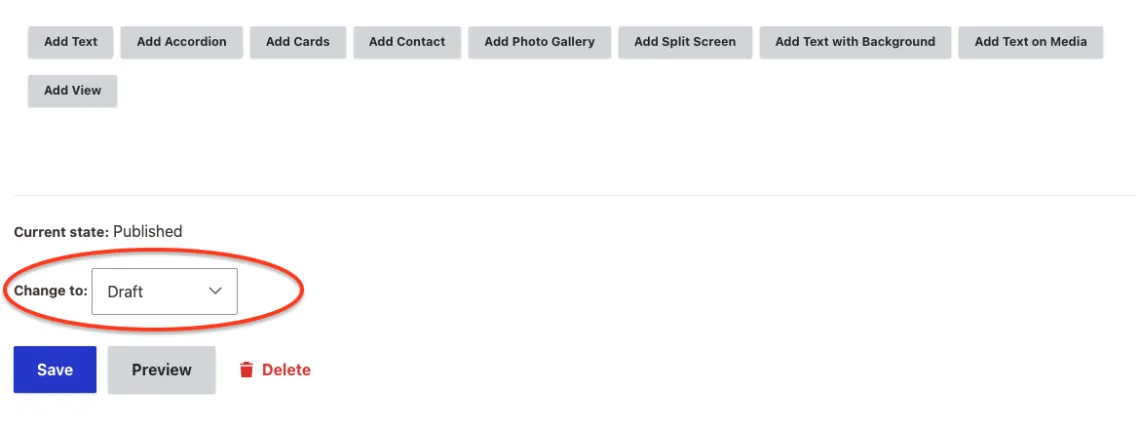
- Save the page
View changes on the front end via the "Latest version" tab
- The "View" tab show the currently published page
Image
- Create a new page
- Add desired content
Ensure Save as: Draft
Image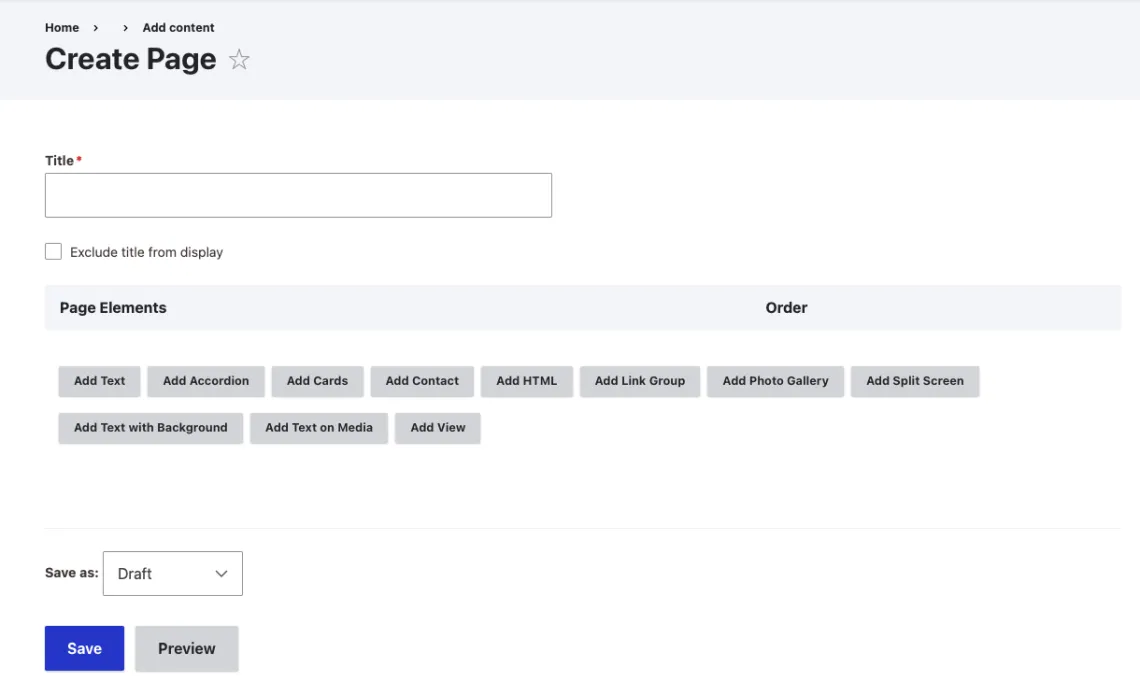
- Save the page
Workflow Definitions
Draft
An unpublished version of a page that can be viewable without login if the Access Unpublished module is enabled.
Published
A published page that is accessible to anyone on the internet.
Unpublished
A page that was published and is now not accessible by any public user.
Anonymous User Review
Anonymous user review allows you to share drafts of pages with people who do not have editing access to your site. This feature is provided by the Access Unpublished module.
If you would like to be able to share unpublished content with those who are not editors on the site, a Site Administrator will need to enable the Access Unpublished module. This module is included with Quickstart, but not installed by default.
Site Administrators can:
- Go to Extend from the top toolbar.
- Search for the Access Unpublished module.
- Check the box next to the Access Unpublished module.
- Click Install at the bottom of the page to install the module.
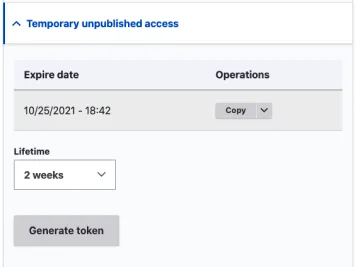
Content editors can create a special link to share drafts or unpublished content with any anonymous user.
- Edit any page in the draft state (note: you must save the draft first and then edit again to get the anonymous URL).
- From the tabs on the right side of the editing screen, expand Temporary unpublished access.
- Select the timeframe you want to grant access using the Lifetime dropdown.
- Click on Generate Token.
- A new item will appear in the box. Click on Copy next to the item. This copies the URL for anonymous review to your clipboard.
- Paste the URL wherever you need to share the draft page with stakeholders (e.g. email, chat).
Content Editors can create and renew tokens.
Content Administrators and Site Administrators can delete tokens.
Content Administrators can use the "Access Tokens" page to manage any existing tokens for drafts, or unpublished content.
- Go to Content and then click the Access Tokens tab (or go directly to
https://<mysite>/admin/content/access_token). - Manage tokens using the Operations links.

