Roles required
Adding and managing views can only be done by users with the Administrator role.
How to Add a View to the Views Paragraph Item
Views you create yourself will not be added to the select list automatically. When enabled, AZ Events, AZ News, AZ Pages, and AZ Person are available to the component by default. To have a specific view available in the list, you need to add it to the component's field settings. To add a view, do the following:
- As a site Administrator, log into the site and navigate to <yoursite>/admin/structure/paragraphs_type/az_view_reference/fields
Image

- Edit the View field (field_az_view_reference)
- In the edit form, scroll down to "Preselect View Options" and select the desired views
Image
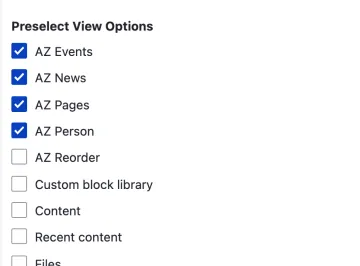
- Save the field

